Kids today, as young as 10 (and maybe younger?) are being handed smartphones, iPods, and computers with speedily increasing freedom. Some parents feel powerless and aren't sure what to do to help their children avoid pornography on these devices. So here are my tips.
#1- In my opinion, kids do not need smartphones. They just don't. I understand giving your child a cell phone so they can call for rides home, etc. That's fine. But unless they are paying for it, there is no reason (except to spoil them) to provide them with a smartphone. So I recommend you just don't.
#2- My three sons have iPod Touches. I did not buy these for them. I did buy them iPod Shuffles, way back when, and they gradually upgraded to Nanos (selling their Shuffles and saving birthday or Christmas money for the rest) and two upgraded again to Touches. The other waited until he had a job, and bought one. I agreed that they could have them under certain conditions.
First- I am allowed to look at them anytime, without warning. I can see what pictures are there, I can read their texts/messages and I can decide whether they get to keep apps or not. They only purchase apps through my iTunes account (they are very good about giving me cash before buying, so this has not been a problem) and I get to approve the apps. We have had some issues with free apps, but anything I want them to delete gets removed.
Second- they can download a texting app, but no texting after 10:00 p.m., and, again, I'm allowed to take a look anytime I want.
 |
| Click the photo to go to their site |
I do not let them have the Youtube app on their devices. Not only is Youtube's "safe" setting unreliable, but watching videos for hours at a time on a tiny little screen can't be good for the mind, soul or body.
Fourth- Go into their iPod Touch settings and you can set age and content limits for apps, music, movies, TV shows, etc. Click HERE for a tutorial for both Mobicip and iPod Touch parental controls.
Fifth- I encourage them not to use them for long stretches of time, especially in their room or the basement or a non-family area. It is basically a mini computer, after all.
#3- We own quite a few computers now. We have one family desktop, an old Apple Mini that is hooked to our embarrassingly large TV, I have a laptop and my son the future programmer has two laptops (TWO!?!) There are some pretty strict rules about all of these, as well.
First- No one uses my laptop except me. Period. Unless I'm sitting with you, next to you, looking at the screen with you. (My filtering isn't as strict as theirs.)
Second- There are filters on all the computers, provided FREE by K-9 Web Protection. We had some issues in the past with K-9, when our computer died and we transferred everything to a new computer an K-9 wouldn't let us access the web-- it was very messy to fix, but appears to be a Mac-only problem and has since been either fixed, or I learned to remove it from the old computer before performing a file transfer operation.
 | |
| Click the Photo to go to their site. |
K-9 offers options if you block image searching. When my kids want to find an image online, they can type the topic in, click "images", and a screen pops up with various options, including password approval to open Google, or to try K-9 Safe Search. I let my kids use the K-9 option most often. It runs slower than Google (because of the filtering happening), but so far it hasn't steered us wrong.
Third- Our family computer is in the kitchen, right where we all walk by the monitor 73 times per day. The kids are not to use the internet when I am not home. We have had some issues with this, mostly because they are in the habit of just Googling something or logging into their email or Facebook accounts without asking, but I can look at the history, and I do. They know this and they don't want to see anything inappropriate, so we haven't had a problem so far.
Likewise, the son with the laptops is not allowed to use them anywhere but the front room or kitchen, and not late at night, or for hours and hours of time. I'm also allowed to peek at what he's been doing anytime. K-9 does such a good job that he would have to really try to find something salacious, and luckily he isn't looking for it, so we haven't had any problems there, either.
If the day comes that I find something pornographic on my kids' computers or iPods, They will be taken away and when returned to the owners, the wifi password will have been changed and they will not be able to use it until I feel I can trust them again.
If you feel unqualified to filter, monitor or understand what your kids are doing online, it's time to take a class, ask a friend or neighbor for help, or remove those devices from your child's life. There are computers at the library, if they need one for school. It just isn't worth the risk. Pornography is as (or more) addictive than drugs. Would you hand your child a dirty magazine? No way! So don't let the internet sneak in right under your nose. It's time to arm yourselves and your children before it's too late.
I welcome comments!! If you have tips I didn't include or concerns you want help with, or anything else, please comment.
Other Resources:
Pornography is Addictive, Pervasive and Harmful by Janice Shaw Crouse
Study: Porn Addiction Increasing as Technology Proliferates Access by San Francisco psychotherapist Michael Halyard, MFT
Content Watch: Net Nanny Vs. K-9 (By the way, they are wrong on how many computers you can put K-9 on. We have it on all of ours. You just request a new license # and they email it to you. Easy peasy.)
2013 Best Internet Filter Reviews and Comparisons K-9 isn't even part of this, but if you want a filter you can pay for, here are some good comparisons.
4 Ways to Protect Your Kids Online

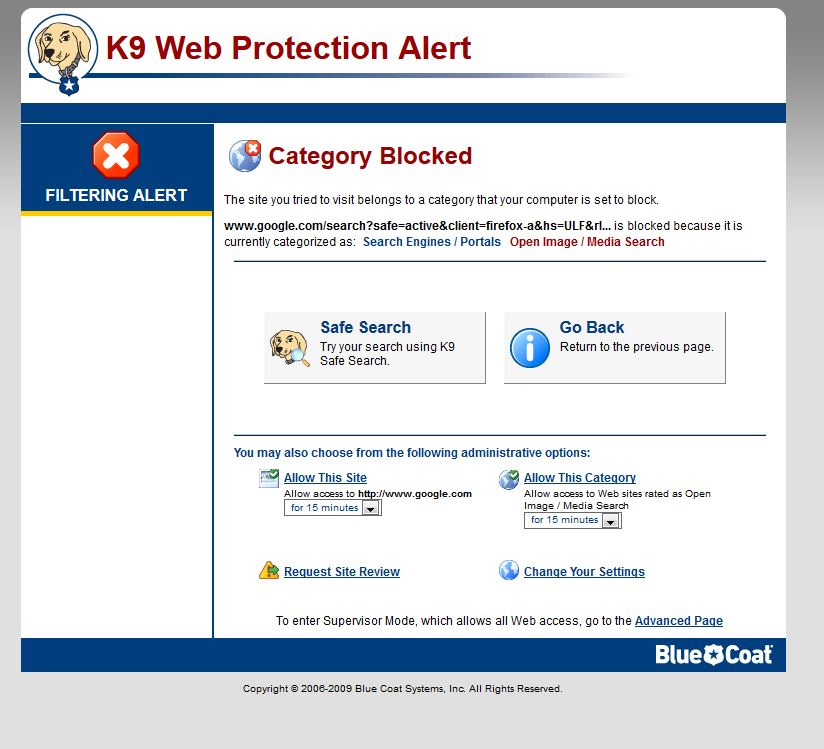
No comments:
Post a Comment